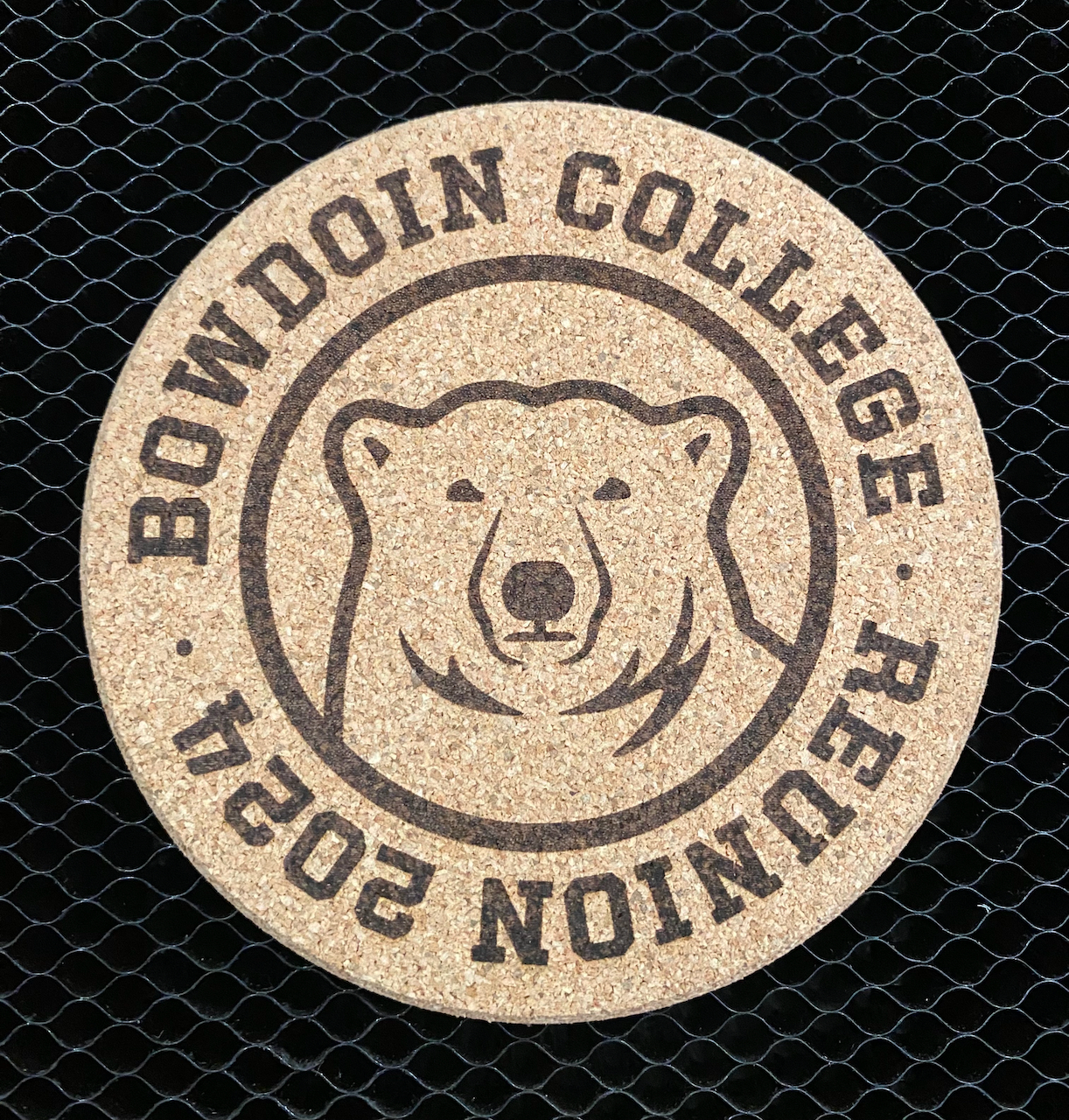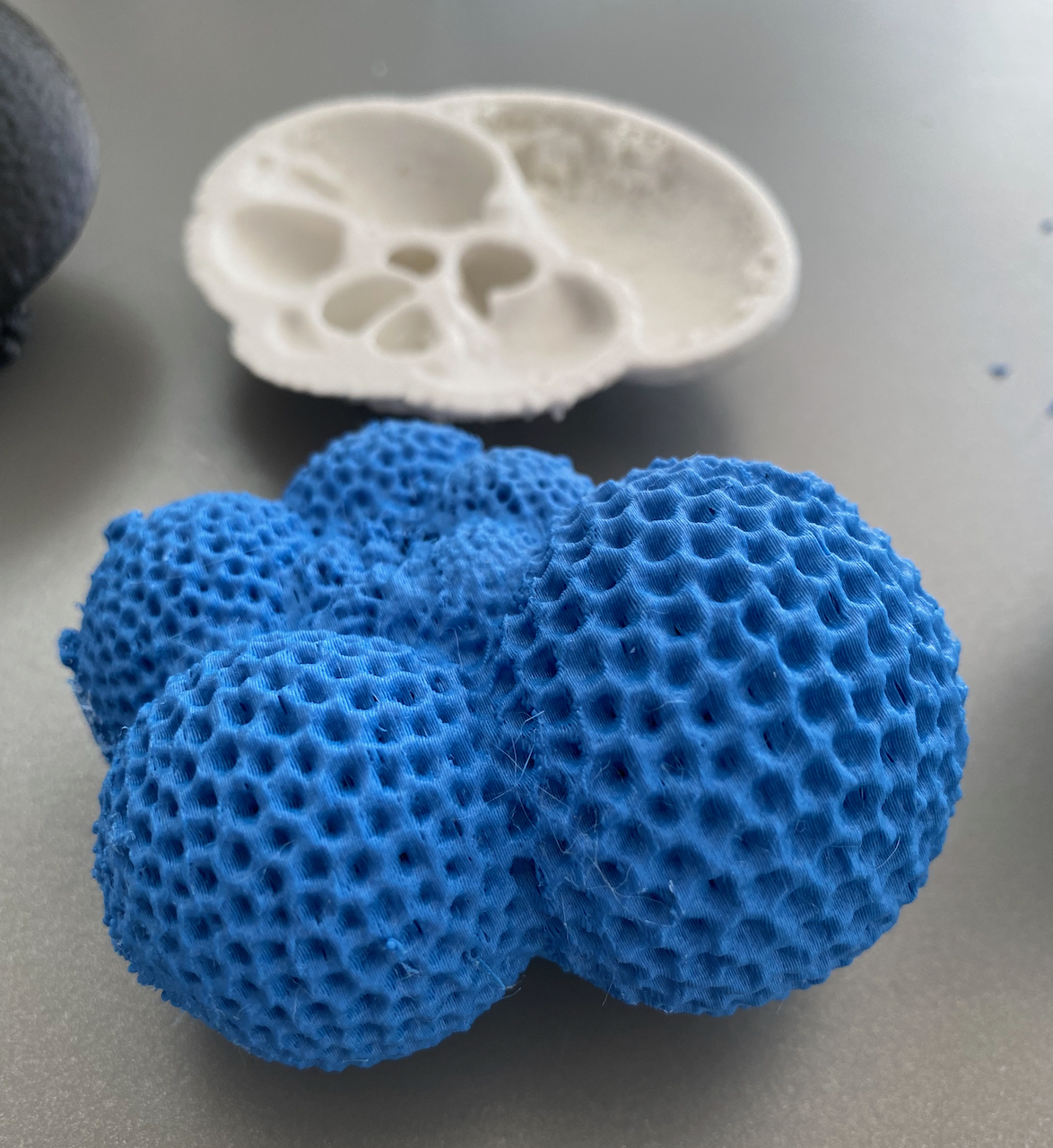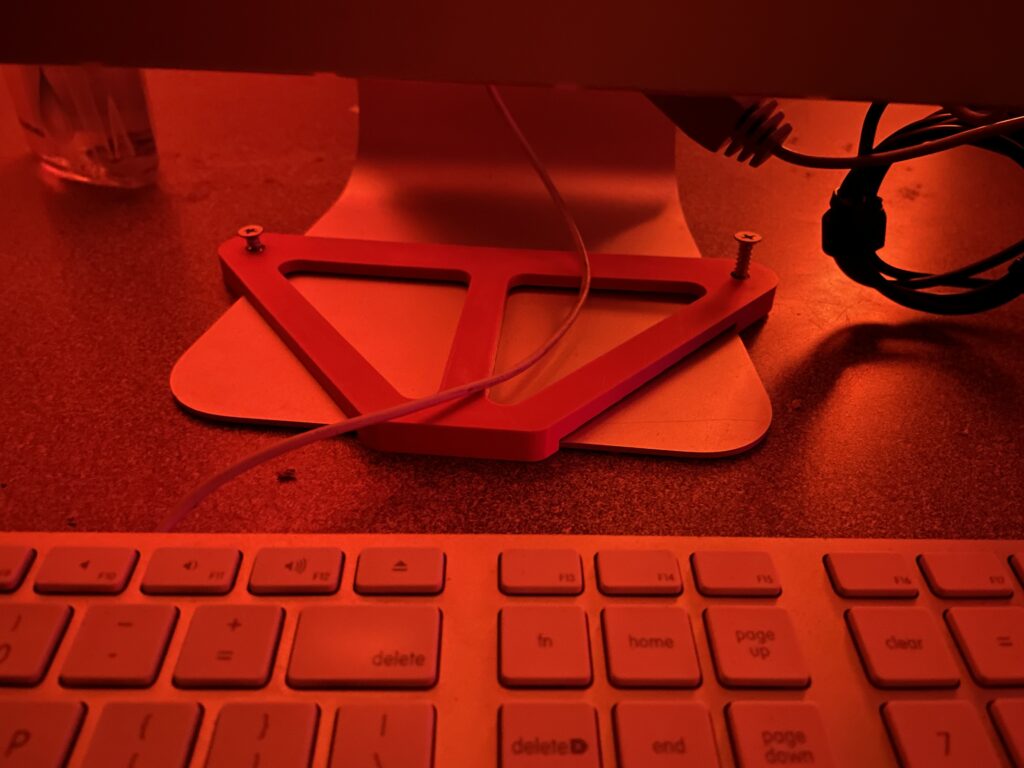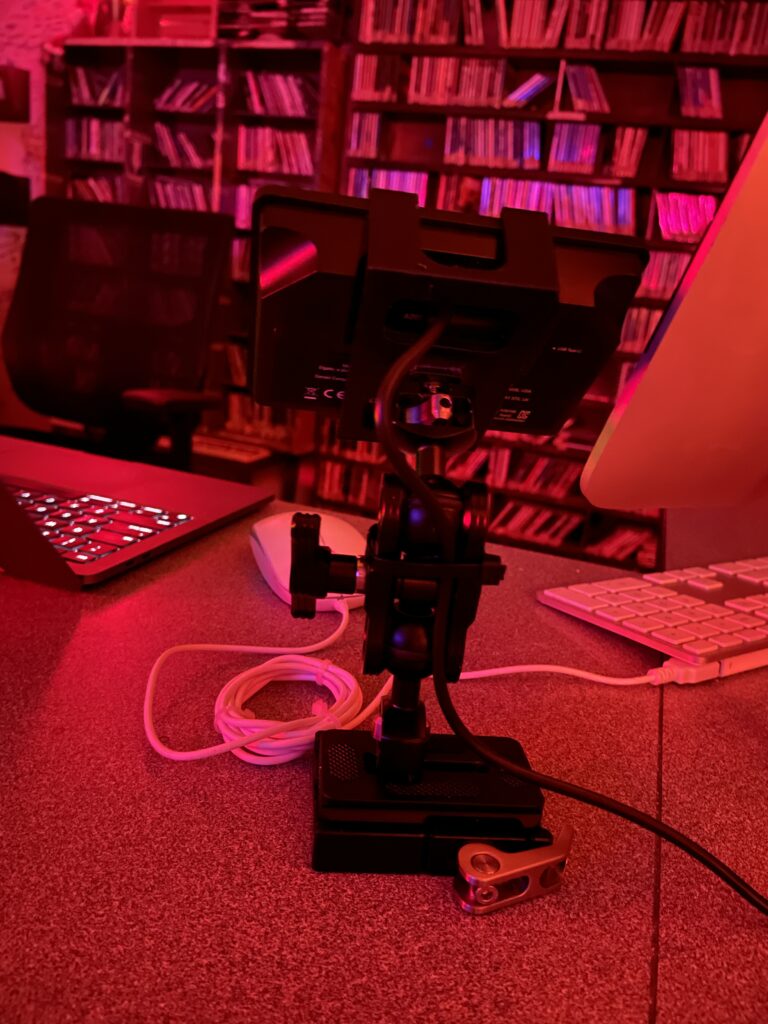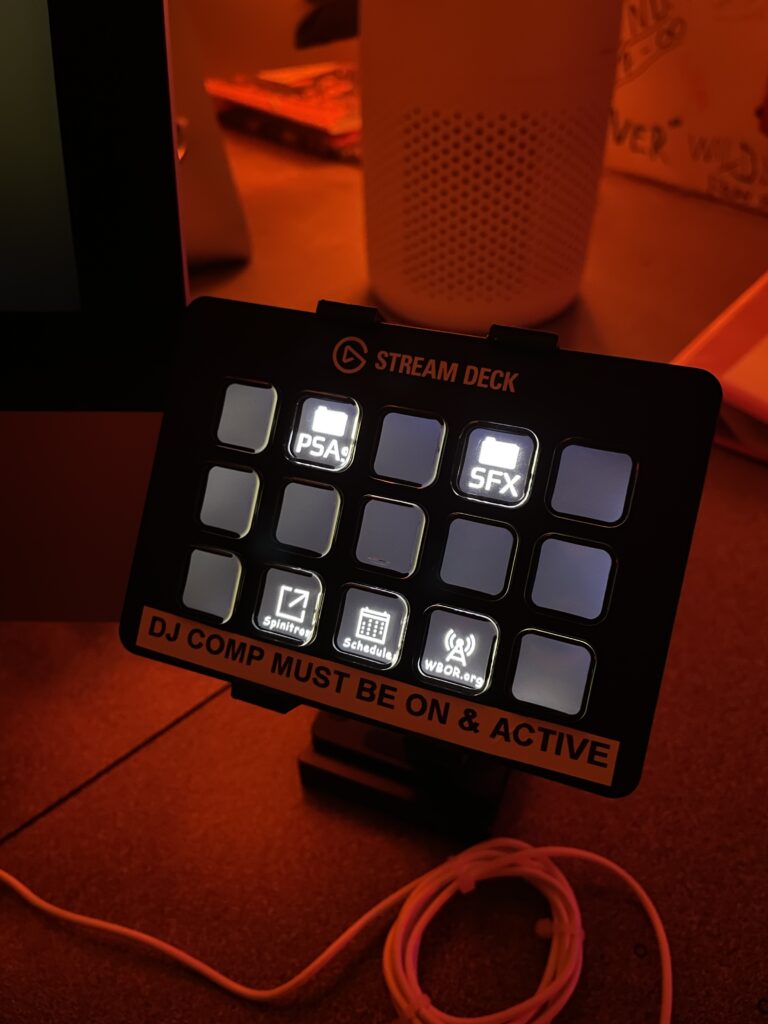Due to the overwhelmingly positive response last year, First-Year students will once again be offered a blank cork coaster when they pick up their Digital Excellence Commitment (DExC) laptops this Saturday the 31st. With the software that the College provides they will be able to customize and “print” their own designs on the laser in the Maker Space. We look forward to meeting all 500 of them!
Makes
Reunion 2024
3D Forams for Earth and Oceanographic Science
3D Prints for WBOR
@wborfm, the incredible radio station at Bowdoin, stopped into the Maker Space to 3D print some gizmos to make life easier in the studio for the DJs.